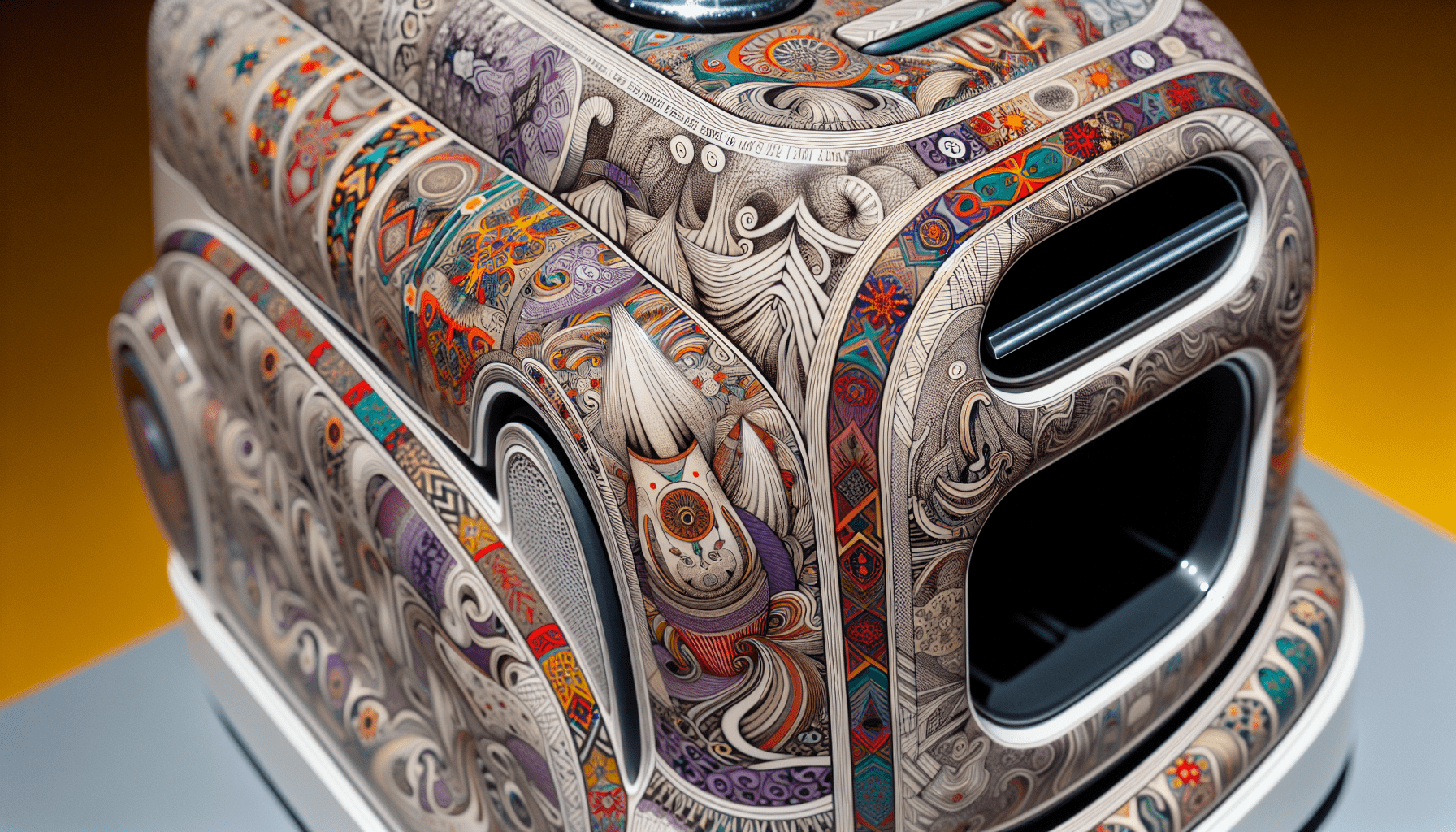Have you ever taken a closer look at the symbols on your Dyson vacuum and wondered what they actually mean? Well, wonder no more! In this article, we will decipher the various symbol meanings found on your Dyson vacuum, helping you understand how to use its features to their fullest potential. From understanding the different cleaning modes to knowing when it’s time to empty the dustbin, we’ve got you covered. So grab your vacuum and let’s explore the world of Dyson symbol meanings together!
Understanding the Symbol Meanings on Your Dyson Vacuum
Introduction
When it comes to cleaning your home, having a reliable and efficient vacuum cleaner is essential. One popular brand that many homeowners trust is Dyson. Known for their innovative technology and powerful suction, Dyson vacuum cleaners have become a staple in households around the world. However, to make the most out of your Dyson vacuum, it is important to understand the symbol meanings displayed on the appliance. These symbols provide valuable information about various functions, attachments, maintenance, and troubleshooting. By familiarizing yourself with these symbol meanings, you can ensure efficient usage, prevent potential damage, and maximize the lifespan of your Dyson vacuum.
Importance of Understanding Symbol Meanings
Understanding the symbol meanings on your Dyson vacuum is crucial for several reasons. Firstly, it ensures that you are utilizing all the functions and modes effectively, allowing you to achieve optimal cleaning results. Each symbol represents a specific function or mode, such as power on/off, cleaning modes, surface settings, and suction power adjustment. By deciphering these symbols, you can easily navigate through the different options and enhance your cleaning experience.
Furthermore, knowing the symbol meanings helps to prevent potential damage to your Dyson vacuum. Some symbols indicate delicate surface settings, brush attachment modes, or specialized cleaning modes. By using the correct symbols for these tasks, you can avoid accidentally damaging your furniture or flooring. Additionally, understanding the maintenance and troubleshooting symbols allows you to keep your vacuum in top condition. Symbols for filter cleaning or replacement, blockage or clog detection, and brush bar maintenance guide you on how to properly maintain your vacuum and prevent any issues from arising.
Lastly, understanding safety symbols is vital to ensure your well-being. Dyson vacuum symbols provide valuable information regarding electrical safety, heat or fire hazards, and proper handling and disposal. By paying attention to these symbols, you can reduce the risk of accidents or injuries while using your vacuum cleaner.

Familiarizing with Dyson Vacuum Symbols
To start understanding the symbol meanings on your Dyson vacuum, you should first locate the symbol panel. On most Dyson vacuum models, the symbol panel is located on the main body of the appliance, either on the top or on the front. Once you have found the symbol panel, you can begin familiarizing yourself with the different types of symbols used.
Dyson vacuum symbols utilize graphical representations to convey information quickly and intuitively. These symbols often consist of simple icons or diagrams that depict specific functions, attachments, or maintenance tasks. By studying the symbols and their corresponding meanings, you can gain a better understanding of how to operate your Dyson vacuum effectively.
Symbol Meanings for Different Functions or Modes
Dyson vacuum symbols provide valuable guidance for various functions and modes. Understanding these symbols allows you to navigate through the different options of your vacuum cleaner with ease. Some common symbols you might encounter include those for power on/off functions, different cleaning modes, surface settings, and suction power adjustment.
Symbols for power on/off functions typically consist of a simple switch icon, representing the on and off states. By recognizing this symbol, you can easily locate the switch and power your vacuum on or off.
Cleaning modes symbols often indicate different types of cleaning tasks, such as regular cleaning, deep cleaning, or spot cleaning. These symbols may vary depending on the model of your Dyson vacuum. By understanding these symbols, you can select the most appropriate cleaning mode for your specific needs.
Symbols for surface settings provide guidance on adjusting the vacuum’s settings for different floor types or surfaces. For example, you may come across symbols for carpet cleaning, hardwood floor cleaning, or tile cleaning. By referencing these symbols, you can ensure that your vacuum is set correctly for each surface.
Lastly, symbols for adjusting suction power allow you to control the intensity of the vacuum’s suction. Understanding these symbols enables you to customize the suction power based on the task at hand. Whether you need to tackle a heavily soiled area or clean delicate curtains, these symbols help you find the optimal suction power setting.

Symbol Meanings for Cleaning Tools or Attachments
Dyson vacuum cleaners often come with a variety of cleaning tools and attachments to facilitate different cleaning tasks. Understanding the symbol meanings for these tools and attachments is crucial for utilizing them effectively and avoiding any damage to your Dyson vacuum or surfaces.
Symbols for different cleaning tools help you identify the correct tool for specific cleaning needs. These symbols often depict brush heads, crevice tools, or upholstery attachments. By understanding these symbols, you can choose the appropriate tool to address dirt or debris in hard-to-reach areas or different surfaces.
Symbols for brush attachment modes indicate how the brush head should be used during the cleaning process. For example, you may encounter symbols for carpet cleaning mode, hard floor cleaning mode, or delicate surface cleaning mode. By using the correct brush attachment mode, you can ensure optimal cleaning performance while protecting your surfaces.
Symbols for nozzle attachments guide you on how to use specific nozzles for different tasks. Whether it’s a nozzle for pet hair removal, a nozzle for high-reach cleaning, or a nozzle for furniture cleaning, understanding these symbols helps you select the right attachment for the job. This ensures that you can effectively address specific cleaning challenges.
Symbols for handling delicate surfaces are essential for preventing accidental damages. These symbols often represent fragile objects, such as vases or curtains, and provide guidance on the appropriate cleaning technique or attachment to use. By following these symbols, you can safely clean delicate surfaces without causing any harm.
Symbol Meanings for Maintenance and Troubleshooting
Proper maintenance of your Dyson vacuum is crucial to ensure its optimal performance and longevity. Understanding the symbol meanings for maintenance and troubleshooting tasks can greatly assist you in achieving this goal. Dyson vacuum symbols convey valuable information about filter cleaning or replacement, blockage or clog detection, brush bar maintenance, and troubleshooting common issues.
Symbols for filter cleaning or replacement indicate when it is necessary to clean or replace the filters in your Dyson vacuum. These symbols often depict a filter icon or an indicator bar that measures the filter’s condition. By recognizing these symbols, you can proactively maintain the cleanliness and efficiency of your vacuum.
Symbols indicating blockage or clog detection help you identify when there is an obstruction in the vacuum’s airflow. These symbols may utilize arrows or icons showing a blocked pathway. By understanding these symbols, you can quickly locate and clear any blockages, ensuring uninterrupted suction power.
Symbols for brush bar maintenance provide guidance on how to clean or maintain the brush bar of your Dyson vacuum. These symbols may depict a brush icon with arrows or cleaning instructions. By following these symbols, you can effectively clean and maintain the brush bar, prolonging its lifespan and preventing any issues.
Symbols for troubleshooting common issues help you identify and resolve any problems that may arise during the vacuuming process. These symbols often represent common issues, such as a full dustbin, a loose connection, or a brush bar blockage. By understanding these symbols, you can quickly troubleshoot and resolve minor issues without the need for professional assistance.
Dyson Vacuum Symbols for Special Features
Dyson vacuum cleaners often come equipped with special features that enhance their cleaning capabilities. Understanding the symbol meanings for these special features enables you to take full advantage of the advanced functionalities.
Symbols for advanced features help you identify and activate these additional functions or modes. These symbols often represent features like anti-allergen technology, pet hair removal, or turbo mode. By recognizing these symbols, you can effectively utilize the specific features that cater to your cleaning needs.
Symbols for cord management provide guidance on how to properly handle the vacuum’s power cord. These symbols may depict a coiled cord or instructions for cord storage. By following these symbols, you can safely manage and store the power cord, minimizing the risk of entanglement or damage.
Symbols for the retractable wand indicate how to extend or retract the wand of your Dyson vacuum. These symbols often utilize arrows or icons showing the wand’s movement. By understanding these symbols, you can easily adjust the length of the wand to reach high or low areas, ensuring thorough cleaning coverage.
Symbols for specialized cleaning modes represent specific tasks that your Dyson vacuum can perform. Whether it is turbo mode for deep cleaning, auto mode for automatic surface detection, or quiet mode for noise reduction, understanding these symbols allows you to optimize the cleaning process and achieve desired results.
Interpreting Indicator Symbols
Indicator symbols on your Dyson vacuum provide important information about the appliance’s status and can help you make informed decisions during your cleaning routine.
Symbols for a full dustbin or filter indicate when it is time to empty the dustbin or clean/replace the filter. These symbols often consist of a dustbin icon or an indicator bar representing the dustbin’s fill level. By recognizing these symbols, you can empty the dustbin at the appropriate time, ensuring optimal suction power.
Symbols for battery or charge level are commonly found on cordless Dyson vacuum cleaners. These symbols help you keep track of the battery’s charge level, indicating when it is time to recharge. Understanding these symbols ensures that you have enough battery power for your cleaning tasks.
Symbols for brush bar blockage alert you to any blockages or entanglements in the brush bar. These symbols may feature icons with arrows or strokes to indicate a problem with the brush bar. By paying attention to these symbols, you can quickly resolve any blockages, allowing the brush bar to function optimally.
Symbols for brush bar replacement inform you when it is necessary to replace the brush bar. These symbols often depict a brush icon with a crossed-out symbol or a text indicator. By understanding these symbols, you can plan for the replacement of the brush bar, ensuring consistent and effective cleaning performance.
Decoding Energy Efficiency Symbols
Apart from providing information about functions and maintenance, Dyson vacuum symbols also play a role in conveying energy efficiency ratings. Energy efficiency symbols indicate how energy-efficient your Dyson vacuum is, allowing you to make environmentally conscious choices.
Energy efficiency symbols often consist of a scale, with different levels indicating the appliance’s energy consumption. By understanding these symbols, you can choose a Dyson vacuum that aligns with your energy-saving goals while still providing powerful cleaning performance.
Understanding Safety Symbols
Safety is of utmost importance when using any household appliance, and the same applies to your Dyson vacuum cleaner. Dyson vacuum symbols include safety symbols that provide invaluable information about electrical safety, heat or fire hazards, and proper handling and disposal procedures.
Symbols for electrical safety indicate precautions to take to avoid electric shock or damage to the vacuum. These symbols often depict a lightning bolt within a triangle or a warning sign. By recognizing these symbols, you can ensure safe usage of your Dyson vacuum and minimize the risk of any electrical accidents.
Symbols for heat or fire hazards alert you to potential risks of overheating or fire. These symbols often utilize flame icons or warning signs with text indicators. By understanding these symbols, you can take preventive measures and ensure that your Dyson vacuum is used in a safe manner, minimizing any fire hazards.
Symbols for proper handling and disposal provide instructions on how to handle and dispose of your Dyson vacuum correctly. These symbols may include icons representing recycling or waste symbols. By following these symbols, you can ensure that you are disposing of your vacuum in an environmentally friendly and responsible manner.
In conclusion, understanding the symbol meanings on your Dyson vacuum is essential for efficient and effective usage, preventing potential damage, maximizing the lifespan of the appliance, and ensuring your safety. By familiarizing yourself with these symbols, you can navigate through the different functions, cleaning tools, maintenance tasks, and special features of your Dyson vacuum with ease. So take the time to decipher the symbols on your Dyson vacuum, and you’ll be well on your way to achieving a cleaner and healthier home.